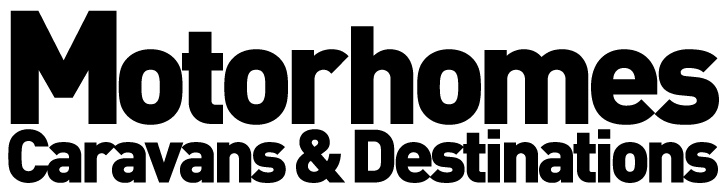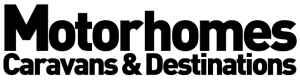Are you worried you might miss your daily fix of Netflix while on the road this summer? Well, worry no more because help is at hand. It’s reasonably easy to set up your RV TV to receive signals sent over the internet rather than via satellite or terrestrial aerials.

While NetFlix is used as the example here, it could just as easily be TVNZ or TV3’s On Demand services, Lightbox, Neon, or YouTube; the list goes on.
The internet is in
Until recently, New Zealand mobile broadband was too slow and expensive for distributing television. That was then. This is now. Wireless Nation, in conjunction with the NZMCA, have introduced consistent fast motorhome and caravan broadband for use ‘on the road’ at an affordable price—$299 for a 4G capable modem, plus 40GB for $79 per month or 130GB for $99 per month. The plan is open term, so you can use it when you need it, and put it on hold (with 30 days’ notice) when you don’t, which means you only pay for the months you need. You can also replace your current internet provider with this more versatile option.
Once connected, it’s possible to use a phone, tablet, or laptop to view programmes via the internet and no other equipment is needed.
Television

But if you have a nice LED flat-screen TV, why not view it on that? Most are fitted with USB and HDMI ports. Limited availability of cable options makes it difficult to connect a phone or tablet to older style TVs but not so for a laptop. All that most need is a cable with a male TV HDMI plug at one end and the appropriate plug for the laptop on the other. Connect up and the family can watch NetFlix on the big screen together.
Laptop
If you use your laptop this way, you have to get used to controlling the programme being watched with the computer, not the TV remote and remember to keep the laptop’s battery charged. If this sounds a bit cumbersome, the laptop can be replaced with what is known as a ‘casting device’ or a ‘streaming device’. These small devices use less power and may be directed with a TV-like remote.
Google Chromecast

Currently available from retailers in New Zealand, Google Chromecast is a casting device and AppleTV, a streaming device. Google Chromecast comes in two parts (both parts needed)—the Google Chromecast app and the Chromecast plug-in for the TV. By downloading the Chromecast app to your device (smartphone or tablet) it can cast programmes it receives to the TV via the Chromecast plug-in. Now the smartphone/tablet acts as the TV remote. Other Chromecast-compatible apps loaded onto your smartphone/tablet can be viewed on the TV in the same way.
Apple TV
The Apple TV streaming device has been around for a while. The latest two models launched earlier this year are the regular Apple TV (fourth generation) and a more expensive high-resolution Apple TV 4K version. Both cable-connect to the TV and connect to a modem wirelessly or by ethernet cable. Once connected, just follow the set-up instructions on the TV screen.
Apple TV has its own remote and can be set up with an iPhone that can also act as a remote. Out of the box, Apple TV comes loaded with a suite of apps, including Netflix. More Apple-compatible apps can be loaded as required. This ability to have apps loaded onto the streaming device and to be able to load more is one feature that sets streaming devices apart from casting devices.
US streaming devices
There are many different brands of streaming devices available. Roku and Amazon Firestick are available online from Amazon USA. They are preloaded with apps for the US market and most won’t work here. Some apps may automatically reload a version that works here but most don’t. So if you go down this route, be prepared to seek help if you cannot get it to work properly.
Last thoughts before you purchase
The more sophisticated Android streaming boxes with Kodi installed are available in New Zealand, but unless you know how they work, they are best left alone. After buying a device, before setting it to the highest available definition, spare a thought for the data usage involved. NetFlix summarises data usage this way: Standard Definition uses 1GB per hour, HD uses 3GB per hour, UltraHD/4K uses 7GB per hour. So, UltraHD will use a 130GB monthly data plan in 18.5 hours versus 130 hours on Standard Definition.
Streaming or casting need fast, reliable broadband to work successfully. Wireless Nation together with the NZMCA offers this through their NZMCA Data plans. If you are not an NZMCA member, Wireless Nation has similar plans on offer. Contact them on wirelessnation.co.nz.
So enjoy your Xmas holidays and good luck keeping up with NetFlix. Thanks to Miro Sudzum (Wireless Nation) and Chris O’Brien for their assistance putting this story together.