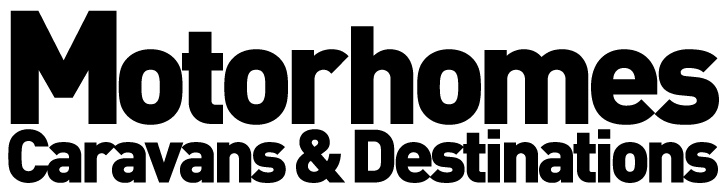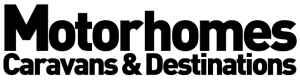|
|
Thanks to satellite TV, even those who love to travel off the beaten track can still enjoy their favourite programmes
|
Fire a TV programme signal into space, a satellite receives it and relays the signal to a targeted area on planet Earth where signal decoders render it as a picture on a television screen. It is a good system that benefits New Zealand in two ways. First, is largely unaffected by terrain or weather and, second, it avoids the high capital cost of the many terrestrial transmitters and repeaters needed to cover our long skinny land. And because it is received in all parts of the country, satellite TV has become the RV owners’ system of choice. But it has competition.
Fibre broadband offers a viable alternative TV delivery system over the internet (often referred to as streaming). Specialist programme providers like Netflix, Neon, Prime Video and TVNZ On Demand deliver their offering in this attractive, user-friendly manner – which is increasing in popularity. While connection to the fibre network is not practical for RVers, they can connect to programme providers (Netflix et al) via the internet accessed on the cellphone network using their mobile phones or Smart TVs. Mobile phone coverage and signal capacity has improved enormously, to the point where average reception is sufficient for satisfactory TV viewing.
But RVers love to get o the beaten track where there are no terrestrial TV signals and where cell phones don’t work. Where satellite TV is the only option.
Satellite receiving systems can be primitively simple to mind-blowingly complicated, but at their heart they all have four essential components; a satellite aerial, a decoder, a TV set and the appropriate connection cables.
What makes it go?
Satellite dish aerials come in various styles; a ground mount, a tripod, a roof mounted manual model or a roof mounted auto finder. They all follow similar rules regarding acquiring the satellite signal from the Optus D1 satellite. Serving New Zealand since 2006, Optus D1 hovers in geostationary orbit (it stays in the same place), above New Guinea. It receives the television broadcast and returns the signal in a pattern targeted to cover just New Zealand. The signal is weaker at the edges than in the middle and, combined with the extra distance it has to travel, is weakest at the bottom of the South Island.
To obtain an adequate signal, the satellite aerial must be accurately aimed at the satellite. It won’t function if trees, high hills or buildings interrupt the signal. The satellite is in the northwestern sky, direction 319° on the compass in Kaitaia, 323° in Invercargill. It is higher in the sky in Kaitaia (47° above the horizon) and lower in Invercargill (36°). Satellite aerials usually come with a chart showing compass bearings and elevation angles for the major communities across New Zealand.
Auto-finder aerials come into their own at this point, locating the target satellite in seconds. Most manually operated aerials have a built-in scale of elevation so it can be set correctly. A compass is required to get the correct direction. Now the fifth component part of the system, the squawker, comes into play. The squawker is mounted inline into the LNB/decoder cable. Initially set to a low whistle, it squawks loudly when the satellite is acquired. To achieve acquisition the aerial is gently rotated 10° either side of the compass bearing. If unsuccessful, alter the elevation both above and below the target elevation and rotate again until a loud squawk announces success.
When captured by the satellite dish the signal is focused on the LNB unit located at the end of the arm that sticks out in front of the dish. The LNB passes the signal to the decoder that translates it so the TV can produce a picture. Note that the bigger the dish, the stronger the signal, and the better the picture.
Decoders
New Zealand TV channels are available as Freeview Live TV. With a new decoder box the channels must be ‘tuned in’ before they can be viewed. While this can be done manually, the Dish TV model SNT7070 Freeview Certified Receiver is a good example of a user-friendly decoder. It is a dual decoder for connecting to either a satellite dish aerial or a terrestrial UHF aerial (one at a time, not together). First connect it to the TV and then to the satellite dish. Use the decoder remote to initiate ‘First Time Installation’ and the decoder will ‘auto scan/tune in’ all available freeview channels, and you are ready to go. There are plenty of different brands of decoder/ receivers available.
Some Freeview decoders accept a Sky card allowing viewing of pay-per-view Sky channels, but it is a dynamic situation and the options are diminishing.
Smart TV
For those buying a new TV, choosing a Smart TV has a lot going for it. It will have both terrestrial and satellite decoders built in, giving a seamless connection to satellite TV. It will also have popular apps like Netflix and YouTube already installed and ready for your enjoyment once back on the ‘grid’.
Find motorhomes, caravans and RVs for sale in NZ