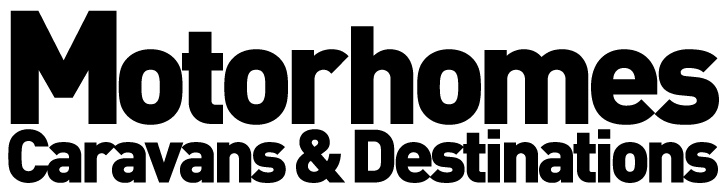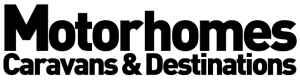Lisa Jansen looks at different options for accessing the internet on your travels, including which choice might best suit your individual needs.
Sometimes, the best thing about RV trips is getting away from it all, including the noisy world wide web. However, a lot of the time, reliable access to the internet can make travelling easier, safer, and more enjoyable.
That’s probably why questions about different internet options, and which is best, come up regularly anywhere RVers gather – online or in person. And given there’s now a new kid on the block, this discussion has gotten even more relevant and interesting.
In this article, we take a look at the options and what type of traveller each is most suited for.
Public networks
The simplest and cheapest way to access the internet while travelling is via public networks.
Nowadays, it’s easier than ever to find places where you can access public internet networks, often free of charge. Libraries, many cafes, and even some stores, such as The Warehouse, offer free public networks. Most campgrounds also provide access to an internet connection. However, many charge extra for it. While finding a public network is generally easy in any town, there are some limitations. First of all, due to being accessible to pretty much anyone, they are not very secure. Secondly, they are often slow, and many limit the amount of data you can use.
Best suited for: Those on a tight budget, as well as those who love to get away from it all and worry that a constant internet connection would get in the way of that.
Mobile device (hotspot)

A more flexible and private, but still simple and affordable, option is to access the internet via your mobile device. All you need is a smartphone or tablet that’s able to connect to the internet, a plan that includes data (almost all do these days), and an app to browse the world wide web (Chrome, Safari, or similar).
With many smartphones, you’re also able to turn your phone into what’s called a hotspot and then connect a laptop or similar device to the internet through your phone. Simply turn on the hotspot under settings, and your phone should appear as a WiFi network on your other devices. However, hotspotting will drain your phone’s battery quickly, so it’s a good idea to connect it to power during extended use. It’s also worth noting that not all mobile plans allow hotspotting. Spark, in particular, requires users to purchase a hotspotting add-on for some of their plans. If you’re unsure, it’s best to check with your provider.
Do keep in mind that browsing the internet – on your phone or via the hotspot – can use up data quickly, especially if you’re streaming video. Keep an eye on your usage and be prepared to upgrade your plan, if needed. Finally, be aware that even though many providers now offer unlimited data plans, the speed is often reduced after a certain amount of data, which can become a problem when watching videos or joining video conference calls.
Best suited for: Those who are not bothered by a slower connection after having used a certain amount of data, and who primarily access the internet through their phone or tablet, or who have enough power to keep mobile devices charged during lengthy hotspot sessions.
Mobile broadband

Mobile broadband is also sometimes referred to as cellular modem internet. For this option, you need a portable WiFi router with a sim card. Some models have this card built in, while others require adding it.
You can get something referred to as a pocket WiFi router, which is a small device that fits in your pocket (hence the name). Add a sim card with a data plan to this pocket router, and you can access WiFi anywhere as long as you have coverage. This is essentially the same as hotspotting off your mobile phone, just with a separate device so you’re not draining your mobile device’s power.
However, while this option has certain advantages (mainly the portability). A more common way to access mobile broadband among RVers is via a 12-volt modem in the RV and a mobile broadband plan. These modems look similar to your standard WiFi router at home, but they run on 12-volt and access the internet via a cellular network. They often provide a stronger signal than pocket routers or your mobile device hotspot. Furthermore, while they require cellular network coverage, they can often pick up a signal in places where your phone can’t, albeit a weak and slow signal most of the time.
NetSpeed and Wireless Nation are the two most common mobile broadband providers for RVers. Both offer different plans based on the amount of data you need.
They use the same network, so there shouldn’t be much difference in coverage. However, you might find one faster than the other at times due to the number of users on the network or the quality of the antenna in your modem.
Speaking of antennas, it’s worth pointing out that an external antenna can help improve the signal of these mobile broadband modems. So, if you only get a weak signal in one of your regular spots, you might want to look into that.
Another point worth noting is that you can use mobile broadband at home (assuming you have coverage), eliminating the need for two different modems and plans. Simply plug the modem in at home and take it with you when you hit the road.
Best suited for: Moderate to heavy internet users who want a reliable connection in most places but are happy to accept that they won’t have internet everywhere. Also, those who travel frequently and want one broadband plan that works at home and in the RV.
Satellite internet

Remember how we mentioned there’s a new kid on the block? That new kid is satellite internet – better known as Starlink.
Starlink aims to bring internet to everyone, including the most remote places on Earth. If you’re the kind of person who relies heavily on the internet, for example, for work, that’s probably music to your ears. While New Zealand has pretty good cellular coverage in most populated areas, everyone who has ever travelled off the beaten track knows that coverage can end quickly once you get further away from towns. With Starlink, that’s no longer the case.
As the name suggests, the internet is provided via satellites instead of cellular networks. Starlink has more than 4000 satellites in orbit, providing complete coverage of the Earth. Initially, Starlink was only available at a fixed address. However, earlier this year, the company launched Startlink Roam, which customers can take with them, for example, in an RV.
While that’s exciting, there are some downsides. Firstly, Starlink is expensive compared to the other options. The initial hardware costs about $1000, and the monthly plans are more than twice as much as most mobile broadband plans. Customer Service – or the lack thereof – will be another consideration for some. There’ve been many reports that it’s hard to get hold of anyone at Starklink if you need help. You can’t even find a phone number or email address on the website. Furthermore, the installation can be tricky, and heavy rain, snow, and ice can cause disruptions.
It’s important to consider these downsides before making a significant investment. Nevertheless, Starlink is an exciting new option in the world of mobile internet.
Best suited for: Those who want internet anytime, anywhere and are willing to pay a premium for it.
As you can see, there are several options for accessing the internet on your travels. If you’re unsure which one is best for you, start with the simplest option that might work and see how you get on. For example, you could start by simply using your mobile device to access the internet, and if you find that it’s not working well enough, you could upgrade to mobile broadband or satellite internet.
Whichever option you end up with, happy browsing and happy travels.